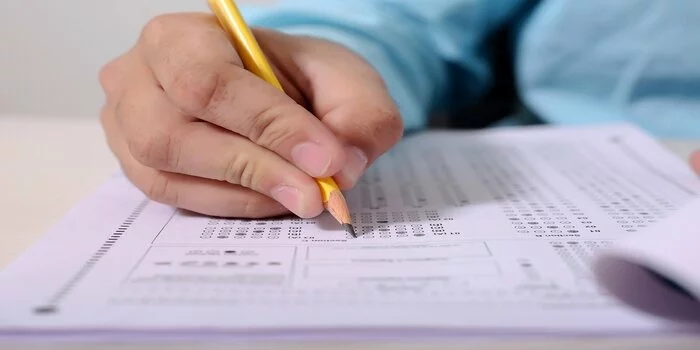VITEEE Admit Card 2020 – Vellore Institute of Technology (VIT) has indefinitely postponed the release of VITEEE 2020 admit card in view of the COVID-19 situation. VITEEE admit card 2020 will be available online in mode after the slot booking process; note that slot booking process also hasn’t started yet. To book slots, login to the Online Test Booking System (OTBS) system using application number and password. Post successful slot booking, VITEEE admit card 2020 will be generated which can be downloaded by the candidate. The admit card is an essential document for sitting in the computer-based exam. The admit card of VITEEE will contain such details like the name and roll number of the candidate, date and time of exam, venue details and also exam day guidelines. The aspirant will learn in full detail how to download VITEEE admit card, details of retrieving VITEEE password, and here. So read on.
VITEEE 2020 Admit Card Dates
| Events | Dates |
| Start of online application form | September 27, 2019 |
| Last date to submit application forms | To be announced |
| Slot Booking of VITEEE 2020 | To be announced |
| Release of admit card | To be announced |
| VITEEE 2020 examination | July 29 to August 2, 2020 (Announced) |
| Declaration of result | To be announced |
Before the candidate can download the VITEEE admit card, they are required to book their slots. The VITEEE 2020 slot booking process is explained below.
How to book your slot for VITEEE 2020 and GENERATE the VITEEE admit card
- Go to Online Test Booking System (OTBS) portal
- Log in by entering application number and password
- Select the subject you are appearing in
- Select the test city, date, and centre
- Available slots will be displayed on screen
- Book a slot of your preference
On successful booking of slots, the VITEEE 2020 admit card will be generated.
How to download the admit card
The applicant will be able to download the VITEEE admit card 2020 immediately after the slot booking process. The alternative way to download the admit card is by logging into OTBS portal; the steps are described below.
- Go to OTBS portal
- Log-in by entering application number and password
- If the slot has been booked, the “Download Admit Card” link will be displayed on screen
- Click on the link to download the admit card
- Verify that all the details mentioned on it are correct and then download it
- Get a printout of the VITEEE 2020 admit card.
What details are mentioned on VITEEE 2020 Admit Card
- Name of the candidate
- Application number
- Roll number
- Course and Subject entered at the time of registration
- Name and address of VITEEE exam centre
- Date and time of the exam
- Scanned photograph of the candidate
How to retrieve lost VITEEE 2020 password
- Go to VITEEE 2020 applicant portal
- Click on the “Forgot Password” tab
- A log-in window will open
- Enter application number and other details
- Reset the password following instructions sent to your registered email ID and mobile number
Documents the candidate should carry to VITEEE 2020 exam centre
- VITEEE admit card 2020
- Valid photo ID, which can be any of Aadhaar Card, PAN Card, Voter ID Card
What is not allowed inside the VITEEE exam hall?
Electronic gadgets, mobile phones, written texts, etc are not allowed inside the exam centre. Also, any candidate found to be adopting unfair means stands to be disqualified.
Also read:
CLAT 2020
CLAT Result 2020
BITSAT Result 2020
VITEEE 2020
VITEEE Result 2020
JEE Main 2020
JEE Main Result 2020
KCET